Divided Skies



Divided Skies is a single-player flight adventure game where you go on dangerous missions transporting illegal tech and mechanical enhancements while fighting off rival gangs. Shoot enemies, chase down foes, and explore hidden areas as you uncover the secrets of the metropolis called New Mumbai taking place in the year 2100
Interior Parallax Shader

Selling the effect of a big open world was crucial to do, so I created my own custom Interior Parallax Shader which allows for various features like switching walls and floors at random to allow for a wide variety of rooms. The shader also allows objects to be placed inside to give another layer of depth to the environment and making this was a great learning experience for me.
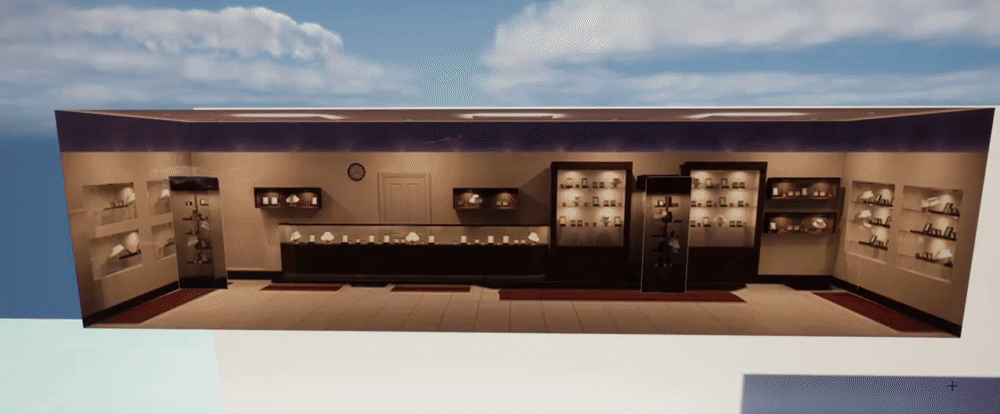

In shader objects
Random foregrounds and interiors
In shader lighting control


This shader also allows us to easily transform images of rooms into the interior parallax shader, combined with adding elements of the image as objects help to sell depth an image alone wouldn’t.

Optimization / Profiling

I spend a lot of time in this project on profiling and optimizing the game – here I made sure to locate bottlenecks and make sure the team knew what to do to improve the performance. I set up various meetings and documents for all disciplines on what they can do to contribute to improving performance.
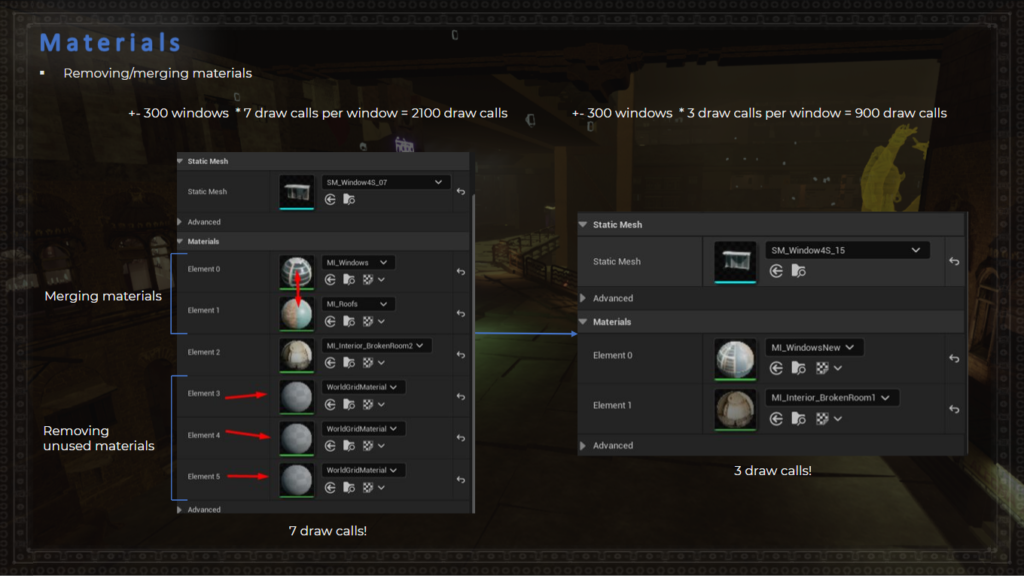
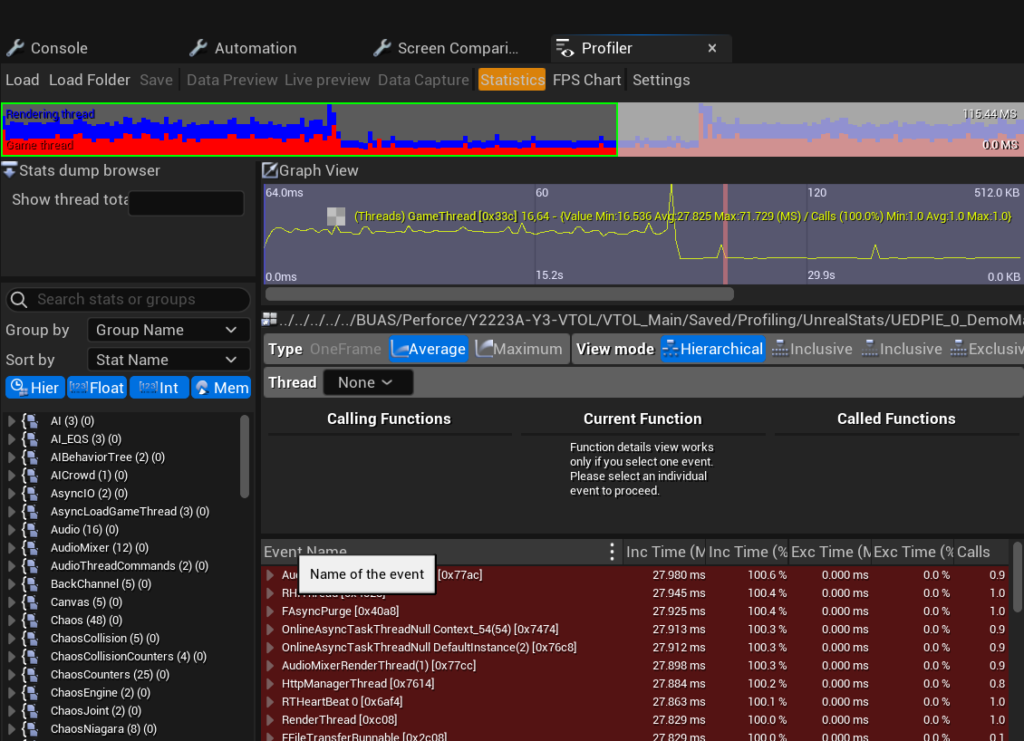
Also made a weekly profiling document where I would log the performance of the game on multiple aspects.
I also did a lot of optimizing myself such as setting up world partition, lightweight instancing, actor merging, optimizing lighting, shadows, gameplay, VFX, shaders, blueprints, and more.

Traffic AI

I was responsible for making the traffic system, however, the traffic flies in our game which made it seem harder at first but actually makes everything a lot easier. That’s because there is no need for intersections since all traffic can fly over and under each other to avoid collision. I used unreal engine splines to make simple paths for the traffic to follow, and make sure that the traffic isn’t able to fly through the vehicle in front is done with a simple calculation.

To make traffic feel more realistic I made it so vehicles curve around corners like bikes and planes do. This makes the traffic feel more natural. To add to this effect I also implemented the traffic slowing down when entering corners – the sharper the corner, the more they slow down. To keep this performant I made sure to save this data in the splines themselves. This also allows devs to manually tweak the values after they have been generated.

Other Features


